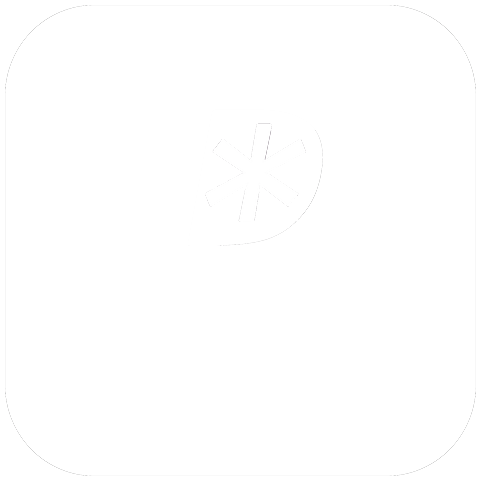How to Setup Guide
2Take1 GTA Guide
Key should be received from the Web or Email, Please check your spam mailbox if you did not see the KEY email. If you have bought Upgrade KEY, you might need to contact your seller.
- Disable Antivirus and window Defender, before download
- Register Account using above button.
( Account confirmation Email sometime go to spam mailbox, make sure you have checked the spam mailbox to confirm account ) - Click “Redeem A Code” button to Redeem KEY. After that Download Launcher
- Extract the content from the ZIP package into a folder of your choice. Make sure that the folder is not synced to OneDrive or similar services.
- Make sure your game is closed, and run the
Launcher.exefile with admin privileges. - Type your username and password from the website, and press Enter. Optionally, check the Remember box to store your credentials.
- Wait until you see the message
Waiting for GTA5.exeon the launcher window, and start GTA V. - Open the Game and Wait until you are in the main selection screen, or in Single Player / Online.
- Click on the
Injectbutton whenever you are ready. You will see a splash screen on your game once it loads. - If everything works fine and the menu is successfully injected, you can start using it. However, if you encounter problems, such as the game crashing when the menu is injected, please follow the recommended troubleshooting steps.